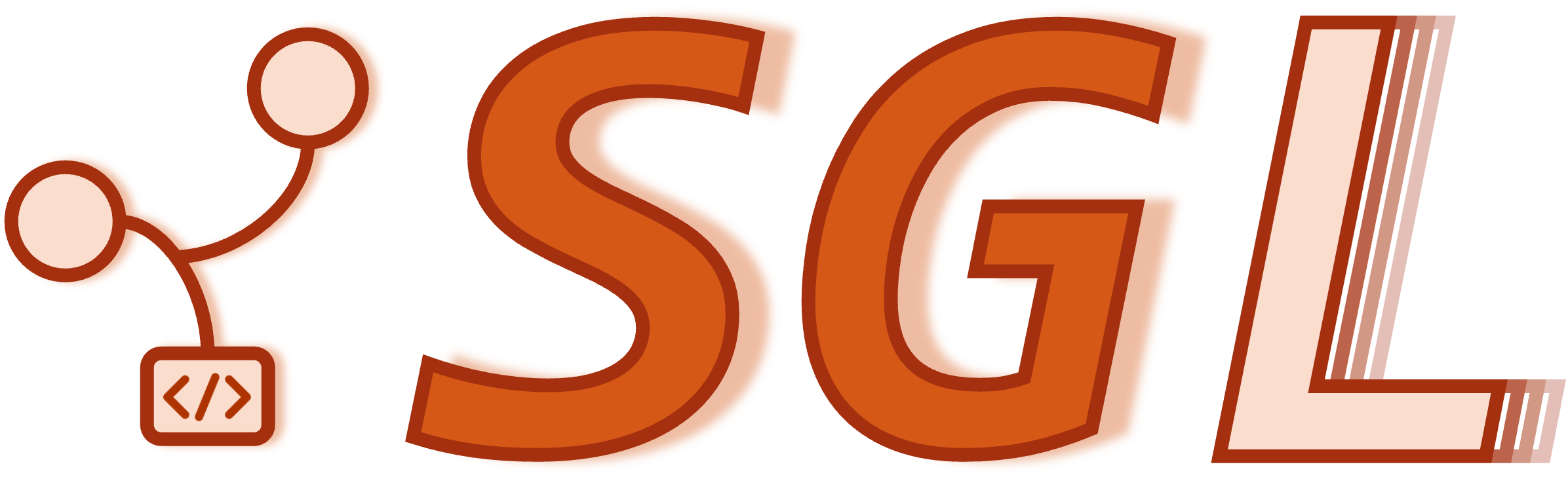多节点部署#
Llama 3.1 405B#
在两个节点上运行 405B (fp16)
# replace 172.16.4.52:20000 with your own node ip address and port of the first node
python3 -m sglang.launch_server --model-path meta-llama/Meta-Llama-3.1-405B-Instruct --tp 16 --dist-init-addr 172.16.4.52:20000 --nnodes 2 --node-rank 0
python3 -m sglang.launch_server --model-path meta-llama/Meta-Llama-3.1-405B-Instruct --tp 16 --dist-init-addr 172.16.4.52:20000 --nnodes 2 --node-rank 1
请注意,LLama 405B (fp8) 也可以在单个节点上启动。
python -m sglang.launch_server --model-path meta-llama/Meta-Llama-3.1-405B-Instruct-FP8 --tp 8
DeepSeek V3/R1#
请参考DeepSeek 文档。
在 SLURM 上进行多节点推理#
本示例展示了如何通过 SLURM 在多个节点上部署 SGLang 服务器。请将以下作业提交到 SLURM 集群。
#!/bin/bash -l
#SBATCH -o SLURM_Logs/%x_%j_master.out
#SBATCH -e SLURM_Logs/%x_%j_master.err
#SBATCH -D ./
#SBATCH -J Llama-405B-Online-Inference-TP16-SGL
#SBATCH --nodes=2
#SBATCH --ntasks=2
#SBATCH --ntasks-per-node=1 # Ensure 1 task per node
#SBATCH --cpus-per-task=18
#SBATCH --mem=224GB
#SBATCH --partition="lmsys.org"
#SBATCH --gres=gpu:8
#SBATCH --time=12:00:00
echo "[INFO] Activating environment on node $SLURM_PROCID"
if ! source ENV_FOLDER/bin/activate; then
echo "[ERROR] Failed to activate environment" >&2
exit 1
fi
# Define parameters
model=MODEL_PATH
tp_size=16
echo "[INFO] Running inference"
echo "[INFO] Model: $model"
echo "[INFO] TP Size: $tp_size"
# Set NCCL initialization address using the hostname of the head node
HEAD_NODE=$(scontrol show hostname "$SLURM_NODELIST" | head -n 1)
NCCL_INIT_ADDR="${HEAD_NODE}:8000"
echo "[INFO] NCCL_INIT_ADDR: $NCCL_INIT_ADDR"
# Launch the model server on each node using SLURM
srun --ntasks=2 --nodes=2 --output="SLURM_Logs/%x_%j_node$SLURM_NODEID.out" \
--error="SLURM_Logs/%x_%j_node$SLURM_NODEID.err" \
python3 -m sglang.launch_server \
--model-path "$model" \
--grammar-backend "xgrammar" \
--tp "$tp_size" \
--dist-init-addr "$NCCL_INIT_ADDR" \
--nnodes 2 \
--node-rank "$SLURM_NODEID" &
# Wait for the NCCL server to be ready on port 30000
while ! nc -z "$HEAD_NODE" 30000; do
sleep 1
echo "[INFO] Waiting for $HEAD_NODE:30000 to accept connections"
done
echo "[INFO] $HEAD_NODE:30000 is ready to accept connections"
# Keep the script running until the SLURM job times out
wait
然后,您可以按照其他文档中的说明发送请求来测试服务器。